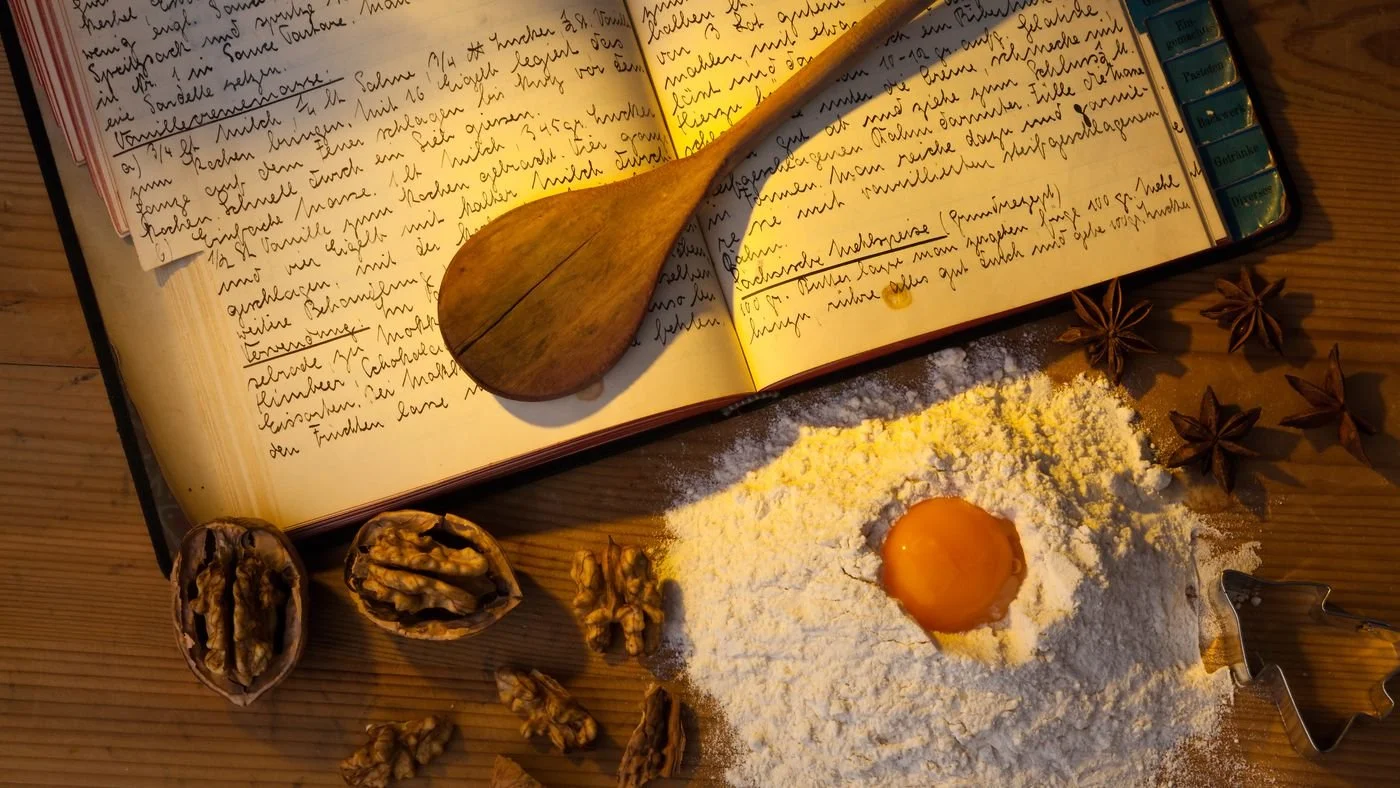Team
Individual Project
My Role
UX/UI Designer
Duration
2 weeks
Process and tools
Methods : User Interviews, Affinity Mapping, Competitive Analysis, User Persona, User flows, Journey Mapping, Wireframing, Prototyping, Usability Testing, Information Architecture
Tools: Figma, FigJam, Miro, Notion, Maze, Google Workspace
Overview
Bite n’ Share is a recipe app I designed to help home cooks organize their favourite dishes, discover new ones, and quickly build grocery lists. It started as a passion project and grew into a full UX/UI case study.
The Problem
Cooking is an essential part of our daily routine. Home cooks often save recipes in screenshots, bookmarked tabs, or scattered notes, but when it’s time to cook, they can’t find them. This leads to wasted time, forgotten ingredients, and frustration. Bite n’ Share was designed to solve this everyday mess.
The Solution
I designed Bite n’ Share to help users easily save, organize, and create recipes — all in one place. The app also helps them generate grocery lists directly from the ingredients, making shopping faster and cooking less stressful.
Research
To guide this project, I followed the Design Thinking framework , a human-centered, iterative approach that helped me explore the problem, define user needs, and test meaningful solutions.
User Interviews
I talked to 5 people who enjoy cooking to learn how they save and use recipes. I also shared a quick survey to get a few more opinions on what’s frustrating about the process. Here are some of the major questions I asked and answers I received:
Research Objectives:
Find out how users save recipes and what happens
after
Learn how they organize or sort their saved recipes
Understand what makes cooking frustrating
See what could motivate them to cook more often
Research Takeaways:
Users waste time trying to find recipes
Most save them as screenshots or bookmarks
It’s hard to keep recipes organized
They often miss ingredients when it’s time to cook
Most write grocery lists by hand
Lack of time and messy recipe storage leads to frustration

The Persona
Based on research, I created a user persona to reflect the key frustrations, habits, and goals of the target audience. This helped guide my design decisions and imagine how the product could truly support people in their everyday cooking routines.
How might we help users save and organize recipes in one place, so they’re always easy to find and share?
Low Fi Wireframes
Usability Test
5 users completed various tasks within the app, giving me the opportunity to test the prototypes to see what errors I have and what can i do to fix them. I asked users to perform multiple tasks to see how they find recipes as first-time users of the app, how they filter them and save the ones they like, and how they organize saved recipes and share them with others.
Key Takeaways:
The user has no problem searching for recipes and applying filters. It is easy to orientate through the interface. But the filter icon is hard to find
Sometimes the user experiences difficulty sharing the grocery list. It appears that it’s not clear enough where is the option “Share”
Sometimes the user is confused about how to add a new recipe, the “+” icon appears to be not enough visible.
Final Design
After iterating the design I was able to update the design of the app.
Easily search for recipes and filter them to narrow down the options. Need to cook something having specific ingredients? Search by key ingredients. Have limited time? Apply search by cooking time!
Read reviews and share recipes with others. Don’t have all the ingredients? Add missing ingredients from the recipe to your grocery list!
Add a recipe by creating your own one or search the web
Organize saved recipes, and add your own collections of recipes to self-created folders.
Add items to your grocery list, and share them with others. Set a reminder for grocery shopping on any day of the week. A digital grocery list is so convenient!
HIGH-FIDELITY PROTOTYPE
Next Steps
There are numerous competing recipe organizer apps available. I focused on features that solve the major issues users face when deciding what to cook to save their time and make cooking a breeze. Future steps would involve high-fidelity testing to receive user feedback and final iterations to have a successful final product. I would also want to implement some more useful features. In particular, I would like to add:
- Profile feature of being able to post recipes and follow other cooking lovers to keep users engaged with the app
- "Hands-Free Mode" feature to follow the cooking process instead of touching the phone with food fingerprints.
-Meal Plan to organize and schedule meals for days, weeks, and a month.
-Timer function which will help users keep track of cooking and walk away from the stove to tend to other tasks.